A UX audit is a process that assesses a digital interface by delivering a thorough report on potential usability problems and making recommendations for enhancements based on heuristics.
In a UX audit, the evaluator will examine which parts of the website are effective for users and which aspects may require improvement using established usability heuristics and UX research. The insights gathered from an evaluation of a website are obtained using various tools and usually cover UX research, data analytics and stakeholder workshops. This article will explore the top four tools we recommend for UX audits.
Typeform
A survey is conducted at the beginning of a UX audit to gauge an organisation’s degree of UX maturity. Key stakeholders answer questions about how they perceive UX processes within the organisation and what UX processes or approaches are in place. Typeform is a helpful tool for building UX maturity surveys as it integrates with several other applications to transfer responses quickly to other platforms for analysis.
Other advantages of Typeform include its ease of use which makes creating surveys; its straightforward and visually pleasing UI; and its calculator tool that allows users to use numerical formulas to create logic within surveys for specific answers. Typeform also enables users to insert images within surveys, making the tool even more customisable.
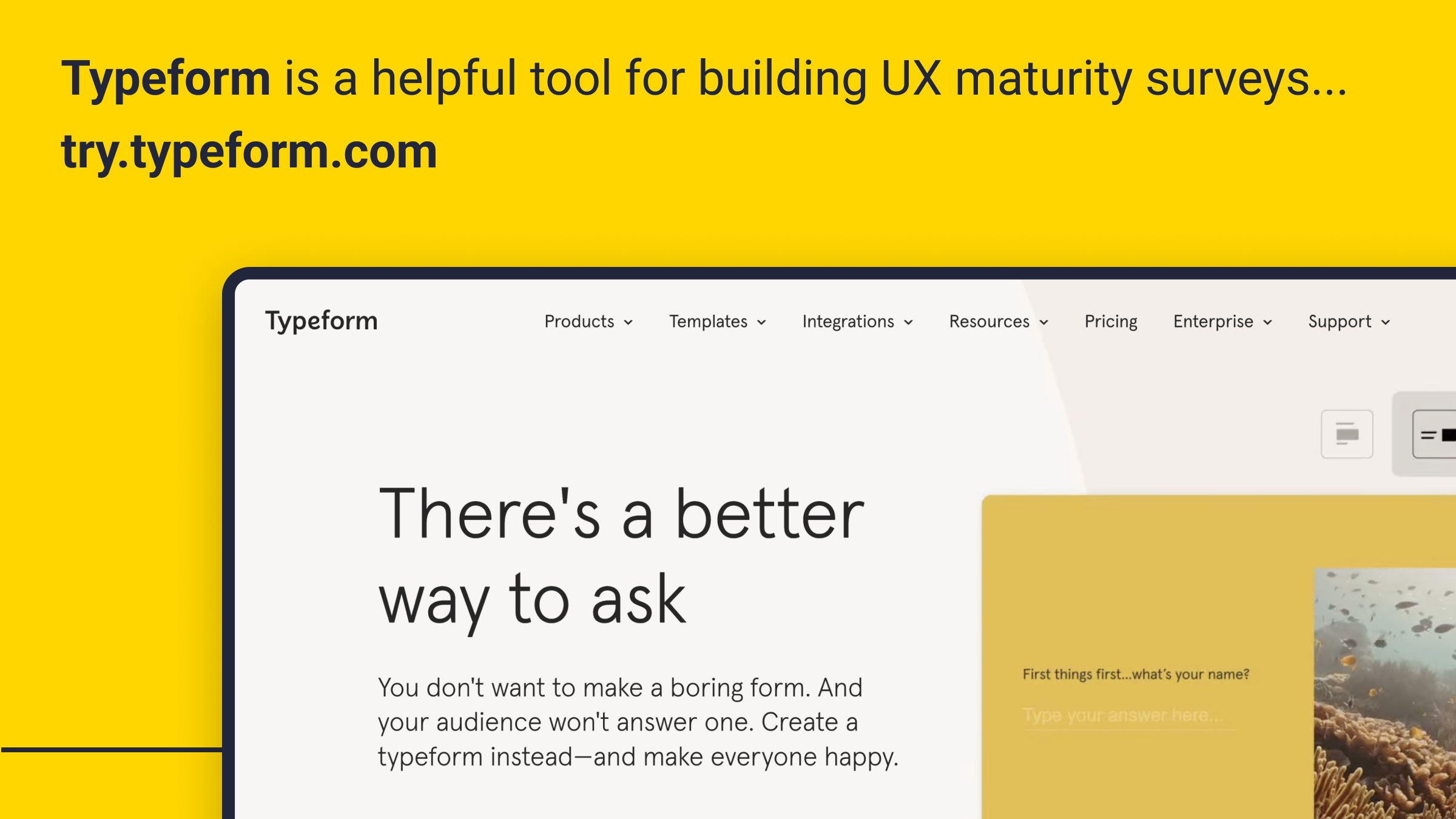
Miro
The workshop stage aims to align an organisation’s business goals and understand its target users, journeys, and current challenges to set the foundation of the UX audit. We conduct a one-and-a-half-hour workshop with key stakeholders to agree on the project objectives, discuss existing pain points, identify target users and discuss users we can potentially observe. These workshops are also an opportunity to identify primary journeys and define standards, such as accessibility, device support, and benchmarking.
An easy-to-use tool to facilitate the workshop process is Miro, the visual collaboration platform that enables the UX team and stakeholders to work together on the same whiteboard. Miro provides a range of templates that can be used to conduct workshops so that teams can generate and discuss ideas to become fully aligned on every project element. Miro can also be used to document critical pieces of user research such as user journey maps and personas in an organised and visual way. All attendees can access the board via a shared link and contribute simultaneously in real time. This way, Miro is instrumental when attendees cannot meet in person for a workshop.
Other advantages of using Miro include its user-friendly interface, which is also colourful, engaging and customisable; its variety of high-quality brainstorming templates; and its integration with other software to allow the quick transfer of data and notes.
It can be confusing at first for new users to become accustomed to its features, and heavily populated boards can sometimes impede its speed and stability. However, once familiar with Miro, it provides a great space to collaborate and present ideas.
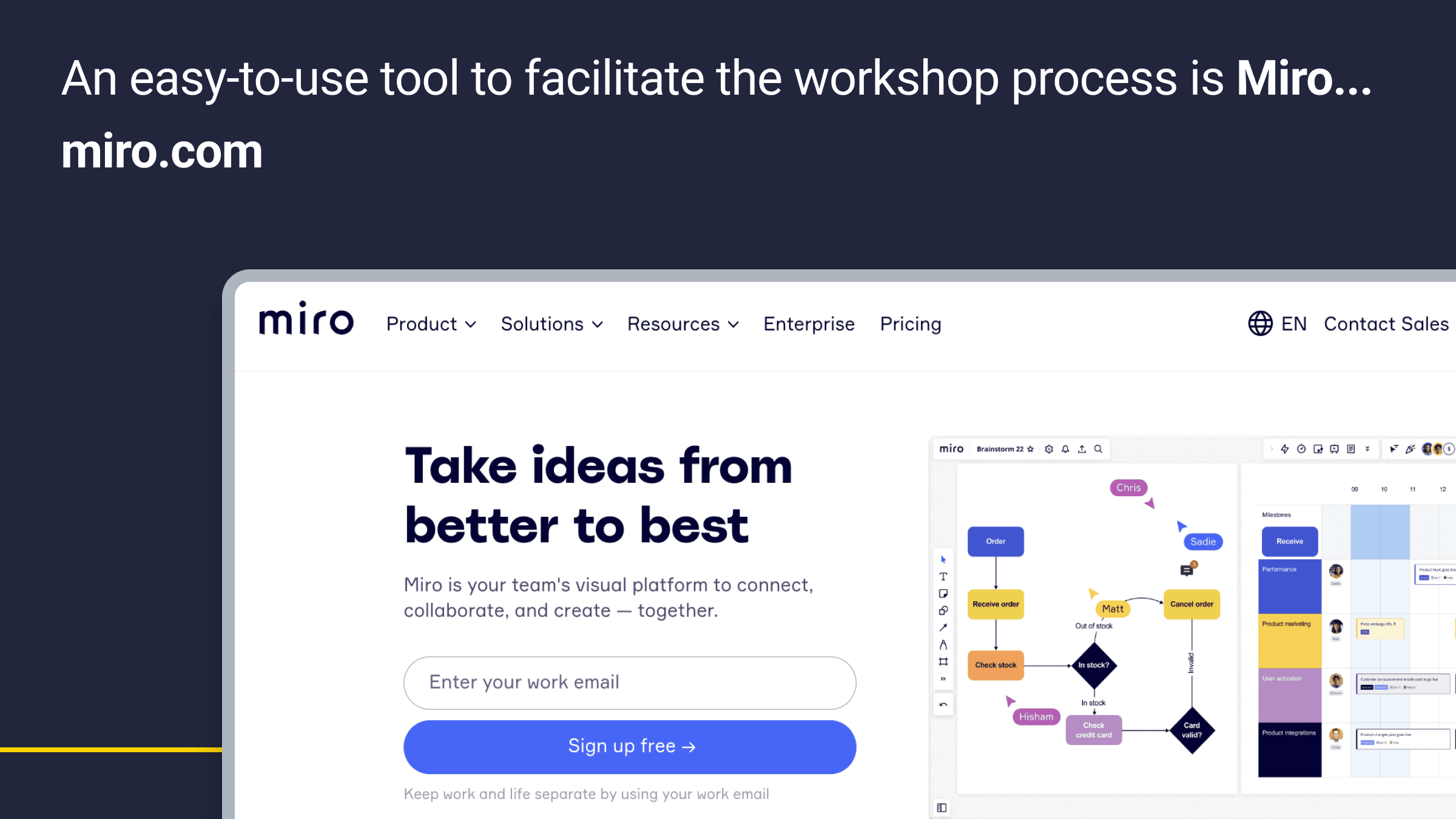
Video Call Software
User observations are conducted in UX audits to understand how a digital product is used to get to the heart of user needs and pain points. Usually, six user observations are conducted remotely to test priority journeys.
To conduct user observations, we use the video call platform Google Meets. The user will join the remote meeting room and share their screen with us as they interact with a digital product. As they interact with the product, they will answer a series of questions and complete some tasks that we will have prepared in a script prior to the session. With the user’s consent, we will screen-record the session to refer back to during analysis. Google Meets now enables an automatic audio transcription, which results in a quicker analysis process and allows us to easily pick out key user quotes from the observation.
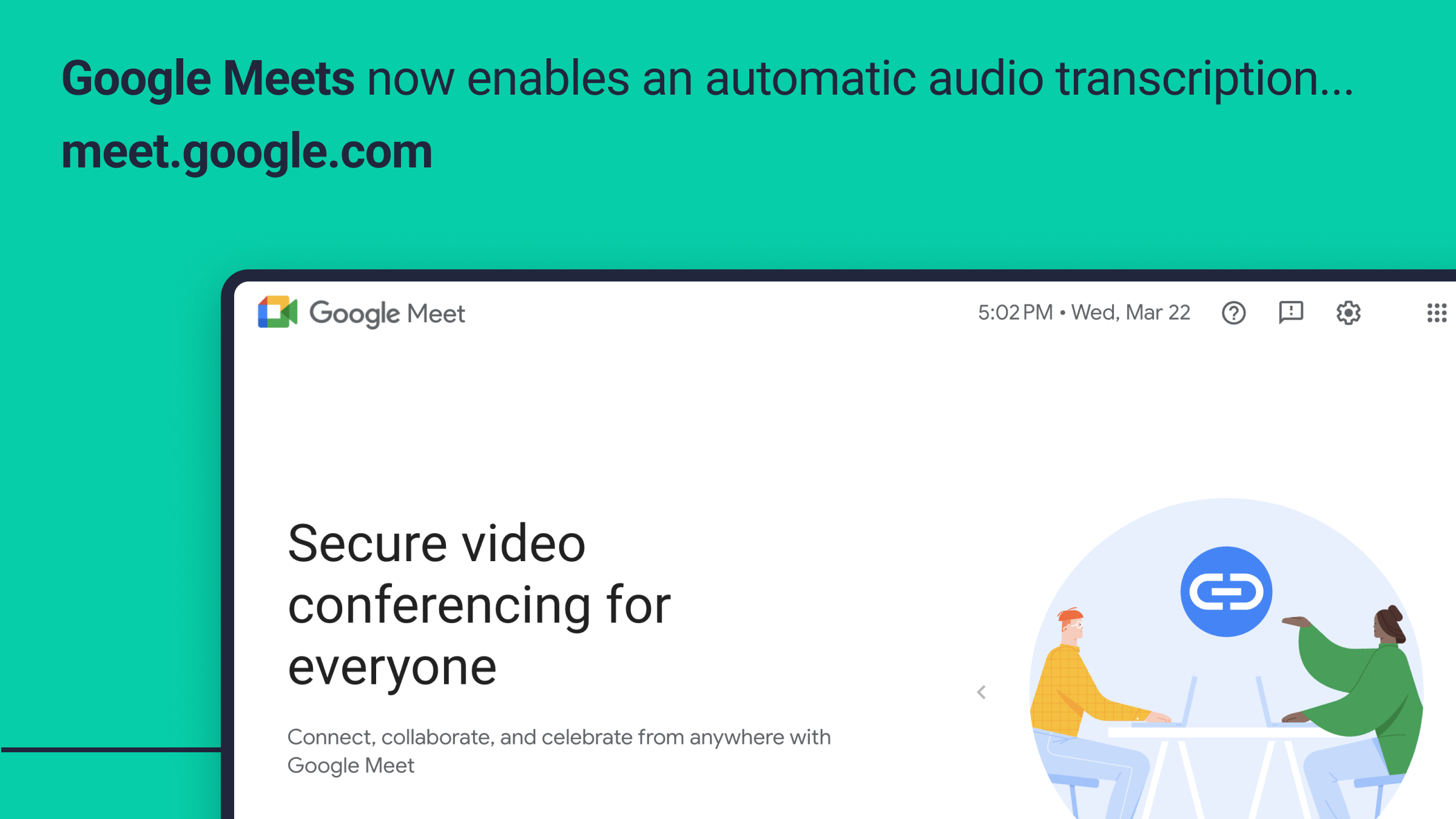
Optional: Google Analytics
Analytics data removes observational bias from research and thus provides UX audits with a foundation of objective, reliable and unbiased data. Google Analytics is a tool that provides valuable insights regarding website visitors, such as where they come from and how long they might stay on the landing page, their demographics, interests, locations, and devices. These analytics enable the adjustment of a digital product’s user flows, CTAs, and overall UI.
Google Analytics is an efficient tool as it is simple to set up and provides default reports that provide a simple analysis of any site. Default reports can provide insights on the following:
- Page views, average session duration and the percentage of new versus returning visitors
- Where traffic is coming from (e.g. direct traffic, organic traffic or paid traffic) and real-time traffic reports
- What a user is doing while using the digital product
- Stats such as goal conversion rates and e-commerce revenue
Use of Google Analytics in the audit, however, is dependant on having this set up for the website and capturing the right type of data over a time period significant enough to perform reliable analysis. Google Analytics can be useful to gain high level insights and triangulate against other findings.
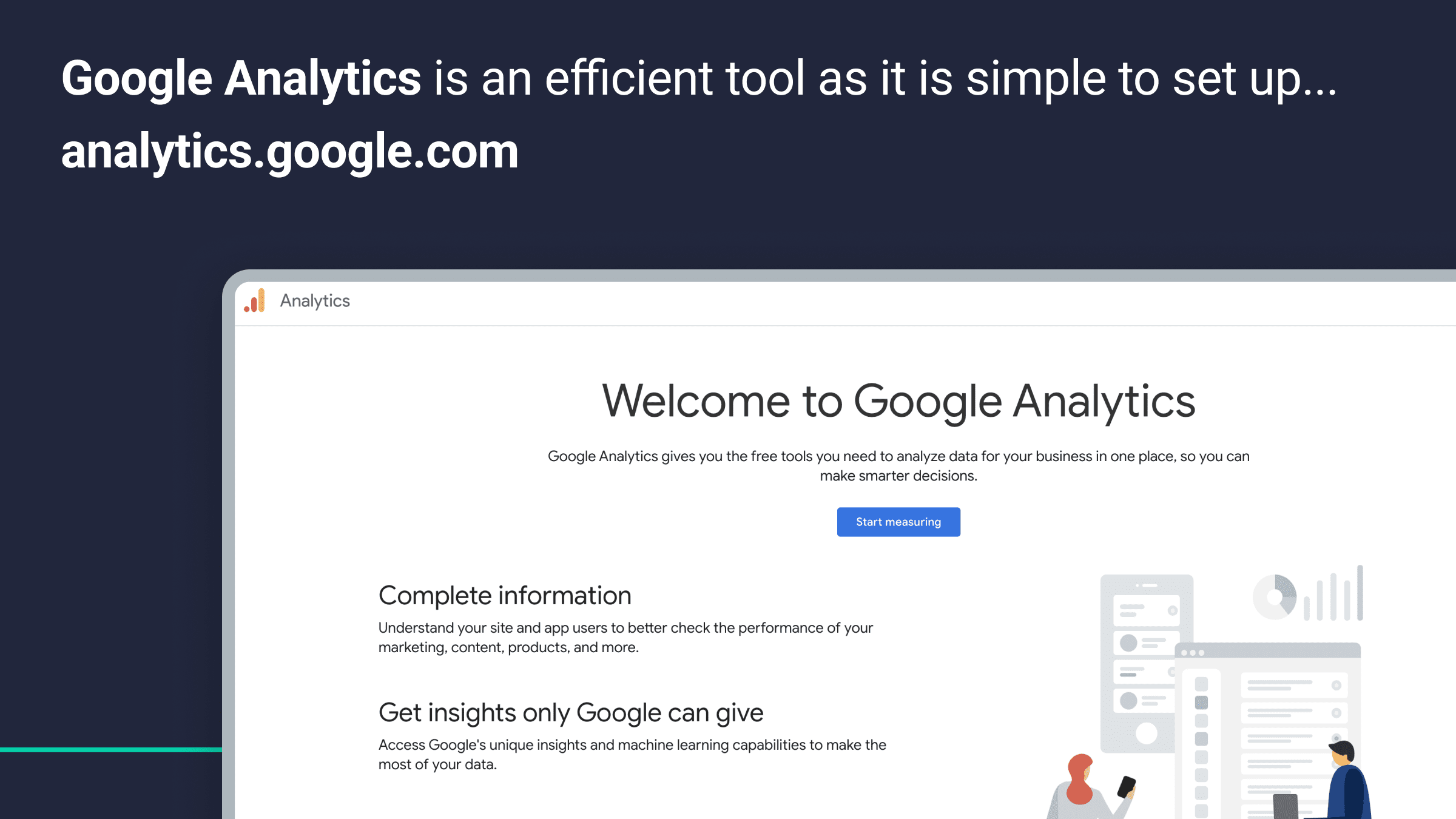
To conclude
While all the tools discussed in this article are valuable in their ways, it is advised that all tools are used in conjunction with one another for UX audits to ensure that insights from every element of the UX audit are substantial and relevant. For example, Typeform would be helpful in the beginning stages of a UX audit to conduct a UX maturity survey, Miro would be instrumental in generating insights with stakeholders, and UserTesting would be a relevant tool for user observations. However, not every UX audit is the same. Exploring and experimenting with multiple tools to understand how they correspond with your UX audit needs and goals correspond to different features offered by the various tools.
Book a call
We’d love to talk to you about how Make it Clear can support you with UX Audit. Book a call here.

