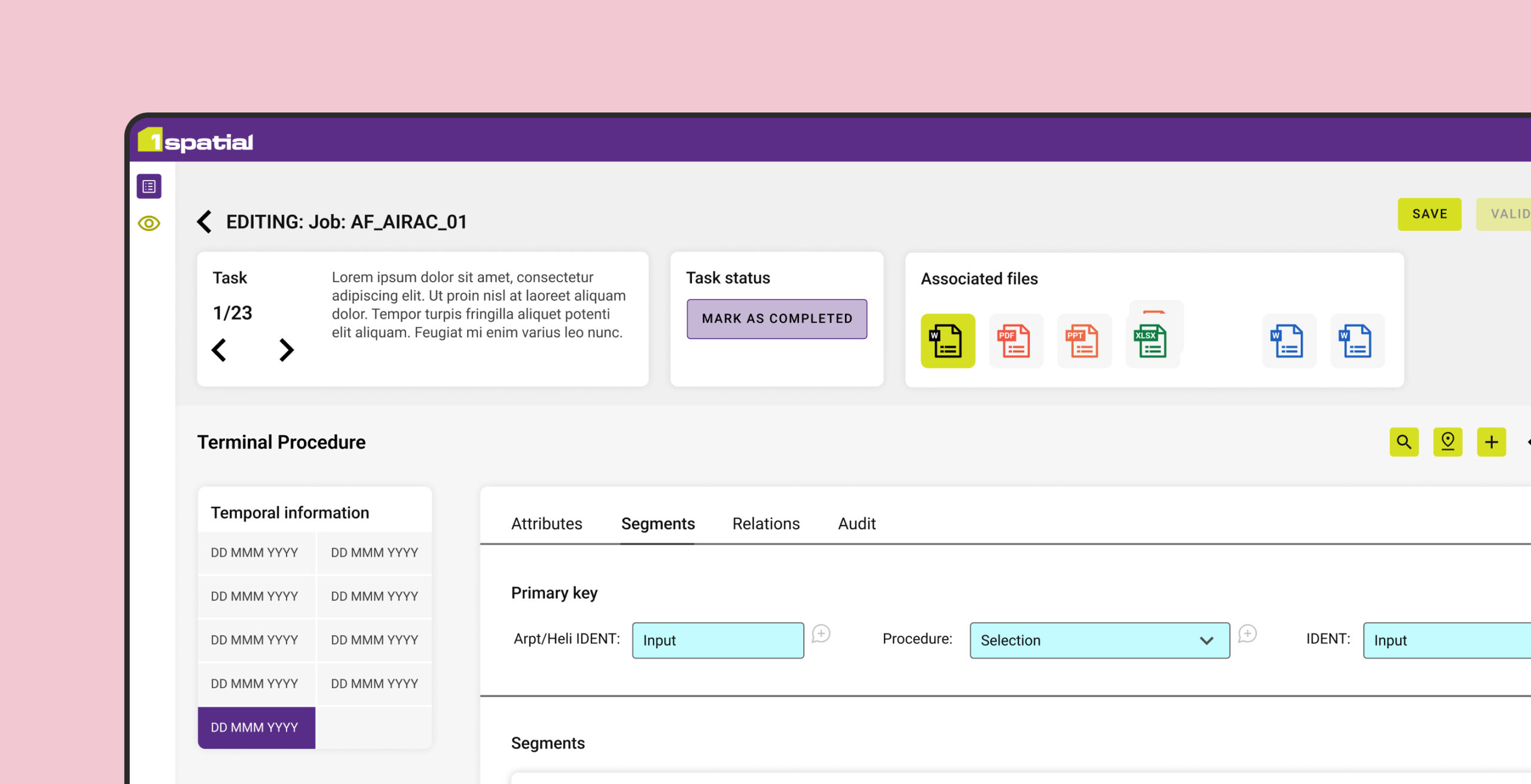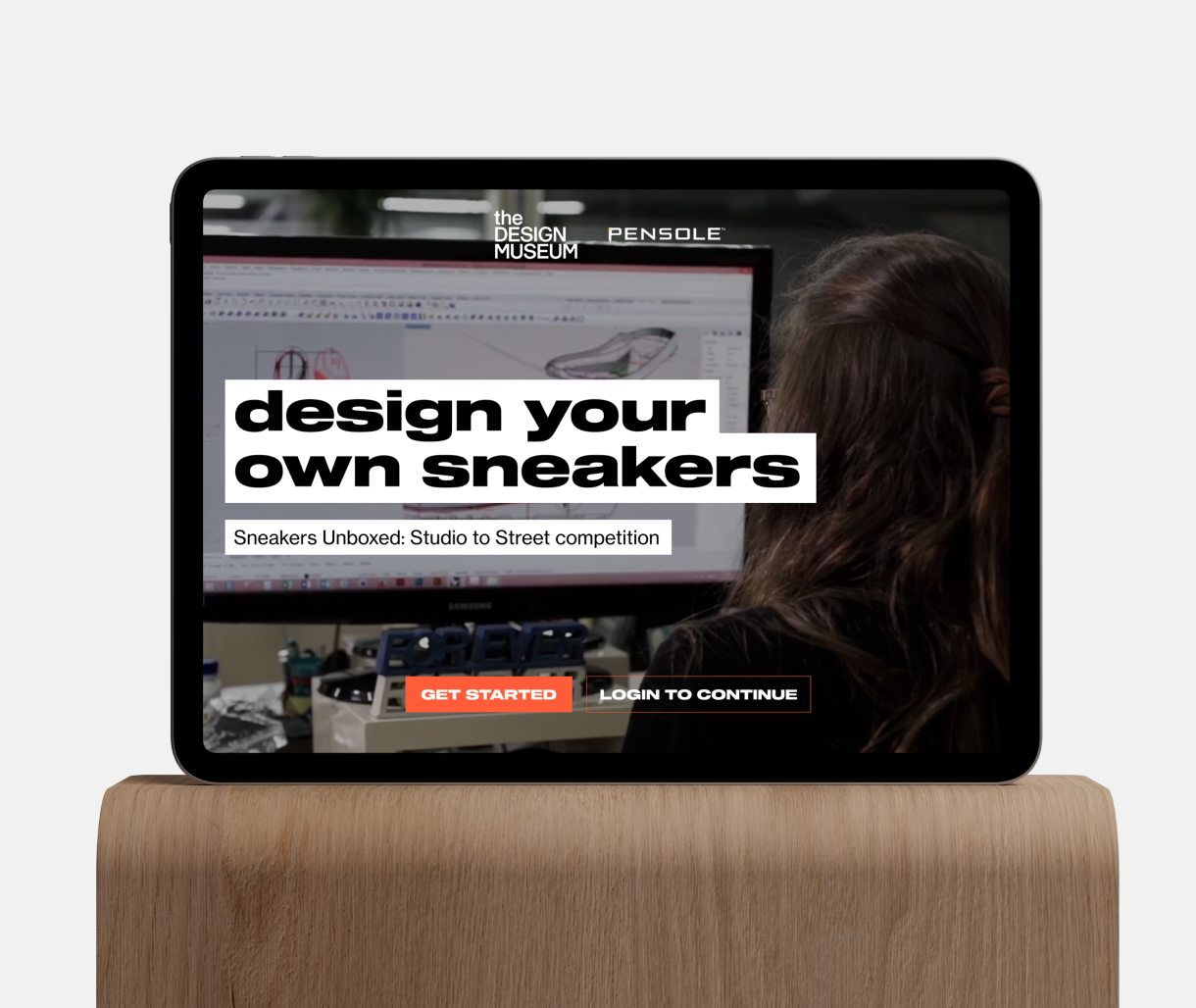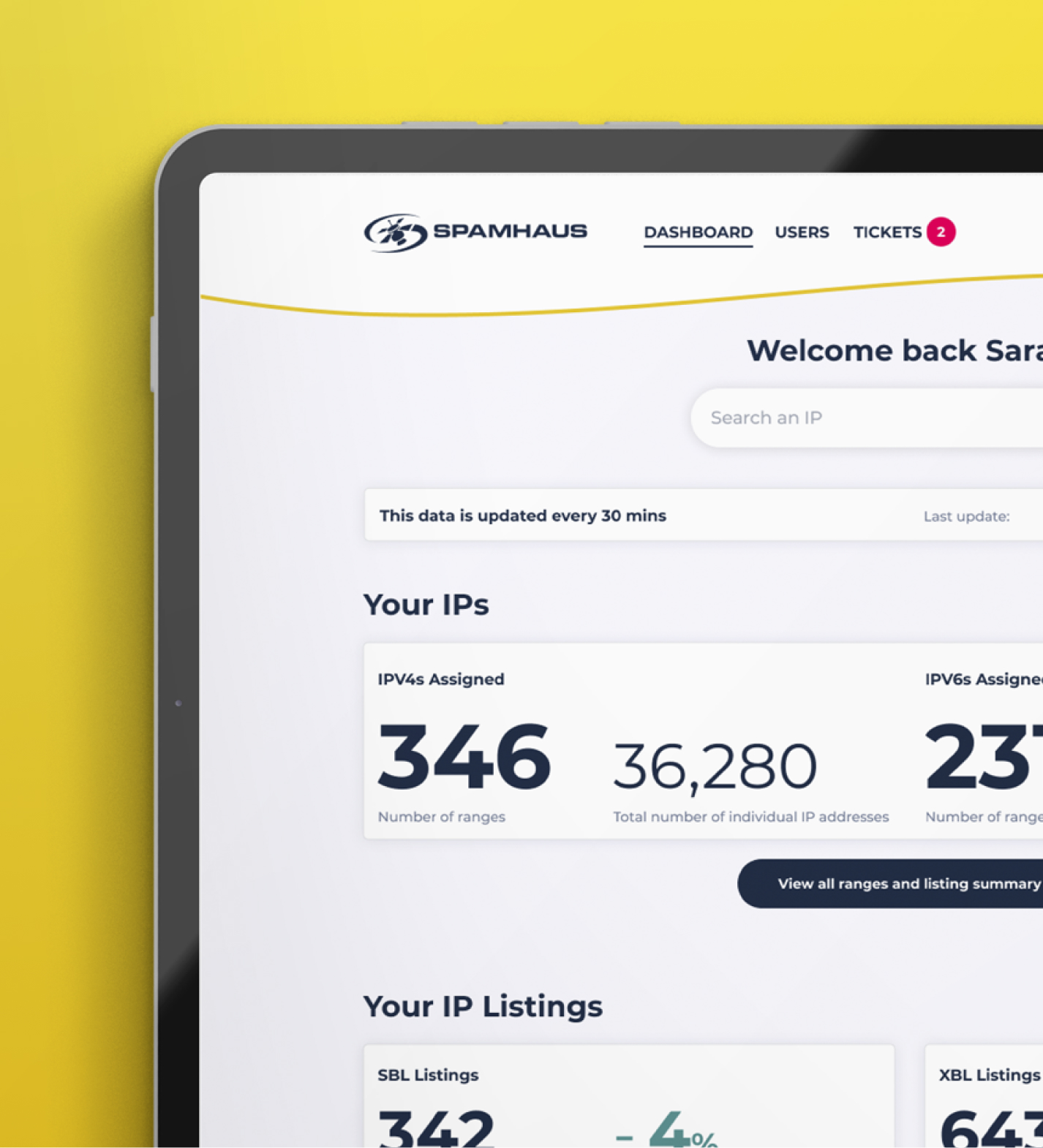Wireframe design services
Wireframe designs are an invaluable tool within UX design, whether created by hand or using digital design tools like Figma, they quickly communicate essential layout information between teams in a cost-effective and efficient way. Wireframes enable designers to make low-fi quickable prototypes without having to wait for high fidelity mockups.

Wireframing dsign is used by designers to successfully communicate designs between teams which enables alignment during the early stages of design development, where multiple interactions and adjustments take place.
Introduction to wireframe design
Wireframes are a tool in digital design, serving as a visual blueprint for the layout and structure of web pages and applications. The concept of wireframing can be traced back to the early days of graphic design and user interface development, where designers relied on hand-drawn sketches or rudimentary diagrams to plan out the arrangement of content on a screen. As technology advanced, digital wireframing tools emerged, offering designers the ability to create more precise and scalable representations of their designs.
The purpose of wireframes is to outline the essential elements of a digital interface, such as navigation menus, content areas, and interactive components, without getting bogged down in visual details. By using simple shapes and placeholder text or imagery, wireframes allow designers to focus on the overall layout and functionality of a product before investing time and resources into detailed visual design.
Wireframes are often accompanied by annotations or notes that provide context and explanations for design decisions. This helps communicate the designer’s intent to other team members, developers, and stakeholders, ensuring a shared understanding of the design direction. In recent years, the concept of wireframes has evolved to encompass more dynamic representations of user interactions and flows. Wireframes can now be combined to create wireflows or user flows, which illustrate how a user would navigate through the interface and interact with different elements. This helps designers and stakeholders visualise the user experience and identify potential pain points or areas for improvement.
With the advent of design tools like Figma, wireframes can easily be transformed into clickable prototypes, allowing for early user testing and feedback. This iterative approach to design not only helps refine the user experience but also saves time and money by identifying and addressing issues before they become costly to fix during development or post-launch. Overall, wireframing plays a crucial role in the design process, enabling teams to create intuitive and user-friendly digital experiences.
Wireframe design fidelity
Low-fidelity
Low-fidelity wireframes serve as the initial sketch or blueprint of a digital interface, focusing on speed and efficiency in capturing basic layout ideas. Typically composed of simple shapes like rectangles, squares, and circles, low-fi wireframes provide a rough visual framework for where elements would be positioned on a page. The emphasis is on quickly iterating and exploring different design concepts without getting bogged down in details like typography or imagery.
Mid-fidelity
Mid-fidelity wireframes represent a more refined stage in the design process, offering a more accurate depiction of the screen layout while still prioritising efficiency. At this stage, designers delve deeper into determining the individual elements or components that make up the page, such as navigation menus, content sections, and interactive elements. However, finer visual details like specific typography choices or detailed imagery are still omitted to maintain focus on the overall layout and functionality.
High-fidelity
High-fidelity wireframes provide the most detailed and realistic representation of what the final product will look like to the user. They include typographic styles, imagery, icons, and calls-to-action (CTAs), offering a nearly complete visual depiction of the interface. High-fi wireframes require more time and resources to create compared to their low and mid-fidelity counterparts, as they involve incorporating detailed design elements and often require input from graphic designers. Despite the additional investment, high-fidelity wireframes offer a more accurate preview of the user experience and can be valuable for obtaining stakeholder buy-in and conducting user testing.
Wireframe design and prototype creation process
At Make it Clear, our wireframe and prototype creation process is tailored to ensure the delivery of highly effective and user-centric digital solutions for each of our clients. Here’s how we approach the process step-by-step:
Discovery and research: We begin by gaining a deep understanding of our client’s business goals, target audience, and project requirements. This involves conducting research, gathering insights, and analysing user needs to inform our design decisions.
Ideation and sketching: Next, our team engages in brainstorming sessions and sketching exercises to generate creative ideas and explore various design concepts. We prioritise collaboration and iteration during this phase to refine our concepts and identify the most promising directions.
Low-fidelity wireframing: Once we have a solid foundation of ideas, we translate them into low-fidelity wireframes. These basic layouts outline the structure and placement of key elements on the interface, providing a clear framework for the design.
Feedback and iteration: We gather feedback from stakeholders and conduct usability testing to validate our wireframes and identify areas for improvement. This iterative process ensures that our designs align with the client’s objectives and meet the needs of their target audience.
Mid-fidelity wireframing: With feedback in hand, we proceed to create mid-fidelity wireframes that incorporate more detail and refinement. This stage involves fleshing out individual elements, defining interactions, and refining the overall layout based on user feedback and design best practices.
Prototyping: Once the wireframes are finalised, we transition to prototyping. Using tools like Figma or Adobe XD, we create interactive prototypes that simulate the user experience and allow stakeholders to test functionality and flow.
User testing: We conduct thorough user testing sessions to gather feedback on the prototype from real users. This feedback helps us identify any usability issues or pain points and make necessary adjustments to improve the user experience.
High-fidelity prototyping: Based on the feedback from user testing, we refine the prototype and create high-fidelity versions that incorporate detailed visual design elements, such as typography, imagery, and branding elements.
At Make it Clear, we understand that every client and project is unique, so we tailor our wireframe and prototype creation process to meet the specific needs, goals, and constraints of each client. Whether it’s adapting our approach to accommodate tight deadlines, integrating feedback from diverse stakeholders, or prioritising specific design considerations, we are committed to delivering exceptional results that exceed our client’s expectations.
The role of wireframes and prototyping within UX design
Wireframes and prototypes are indispensable tools in the UX design process, playing a crucial role in shaping the user experience and ensuring the success of digital products. Wireframes, typically created during the development stage, serve as skeletal representations of the interface layout, focusing on the arrangement of elements and overall structure. They provide a visual blueprint that outlines key components and interactions without delving into detailed design elements. By mapping out the user journey and interface flow, wireframes help designers and stakeholders visualise the product’s structure and functionality, facilitating early feedback and iteration.
Clickable prototypes, on the other hand, take wireframes to the next level by adding interactivity and simulating the user experience. Once a set of wireframes is in place, designers can transform them into clickable prototypes using prototyping tools like Figma, InVision, or Adobe XD. Clickable prototypes allow stakeholders to interact with the design, navigating through different screens and experiencing key interactions as they would in the final product. This interactive feedback loop enables designers to identify usability issues, validate design assumptions, and refine the user experience before investing resources into development.
Together, wireframes and prototypes contribute to the UX design process by providing tangible representations of the design concept, fostering collaboration and communication among team members and stakeholders, and enabling early validation of design decisions. By iterating on wireframes and prototypes based on user feedback and testing results, designers can iteratively refine and improve the user experience, ultimately leading to the creation of digital products that are intuitive, efficient, and enjoyable to use.

Benefits of wireframe design and prototypes
Wireframes ensure that UX design and development teams have understood a client’s vision within the early stages of a project. Initial low-fi wireframes and clickable prototypes can be used to facilitate design decisions in a cost-effective and efficient manner. Benefits include:
- Wireframing helps visualise the layout and structure of a digital product, facilitating early feedback and iteration.
- Prototyping allows stakeholders to interact with the design, simulating the user experience and identifying usability issues.
- Wireframes and prototypes streamline the design process by enabling rapid exploration and iteration of design concepts.
- They serve as effective communication tools, helping to align stakeholders and ensure a shared understanding of the design direction.
- By validating design decisions early in the process, wireframes and prototypes minimise the risk of costly changes later on.
- Clickable prototypes enable user testing, allowing designers to gather valuable feedback and make informed design decisions.
- Wireframes and prototypes aid in identifying and addressing usability issues, leading to improved user experiences.
- They help streamline development by providing clear design specifications and reducing ambiguity in requirements.
- Wireframing and prototyping contribute to overall project success by fostering collaboration, reducing rework, and enhancing user satisfaction.
- By iterating on wireframes and prototypes, designers can refine and optimise the user experience, leading to more effective digital products.
Supporting your users needs
Communicate structures efficiently
Expedite the design process
Mitigates risks
Why choose Make it Clear
At Make it Clear, we prioritise an evidence-based approach in our wireframing and prototyping processes. We believe that understanding your organisation, audiences, and the context of their interactions is fundamental to delivering superior user experiences. By thoroughly researching and analysing your needs and user behaviour, we ensure that our wireframes and prototypes are meticulously crafted to address your specific requirements and create intuitive, effective digital solutions.
Why not consider supporting your UX and UI requirements with a design retainer?
A design retainer is a contractual agreement between Make it Clear and your company, ensuring access to our design services over a designated period. This arrangement offers a streamlined and cost-effective solution tailored to consistently meet your needs. Discover more about our design retainer services on our dedicated page.