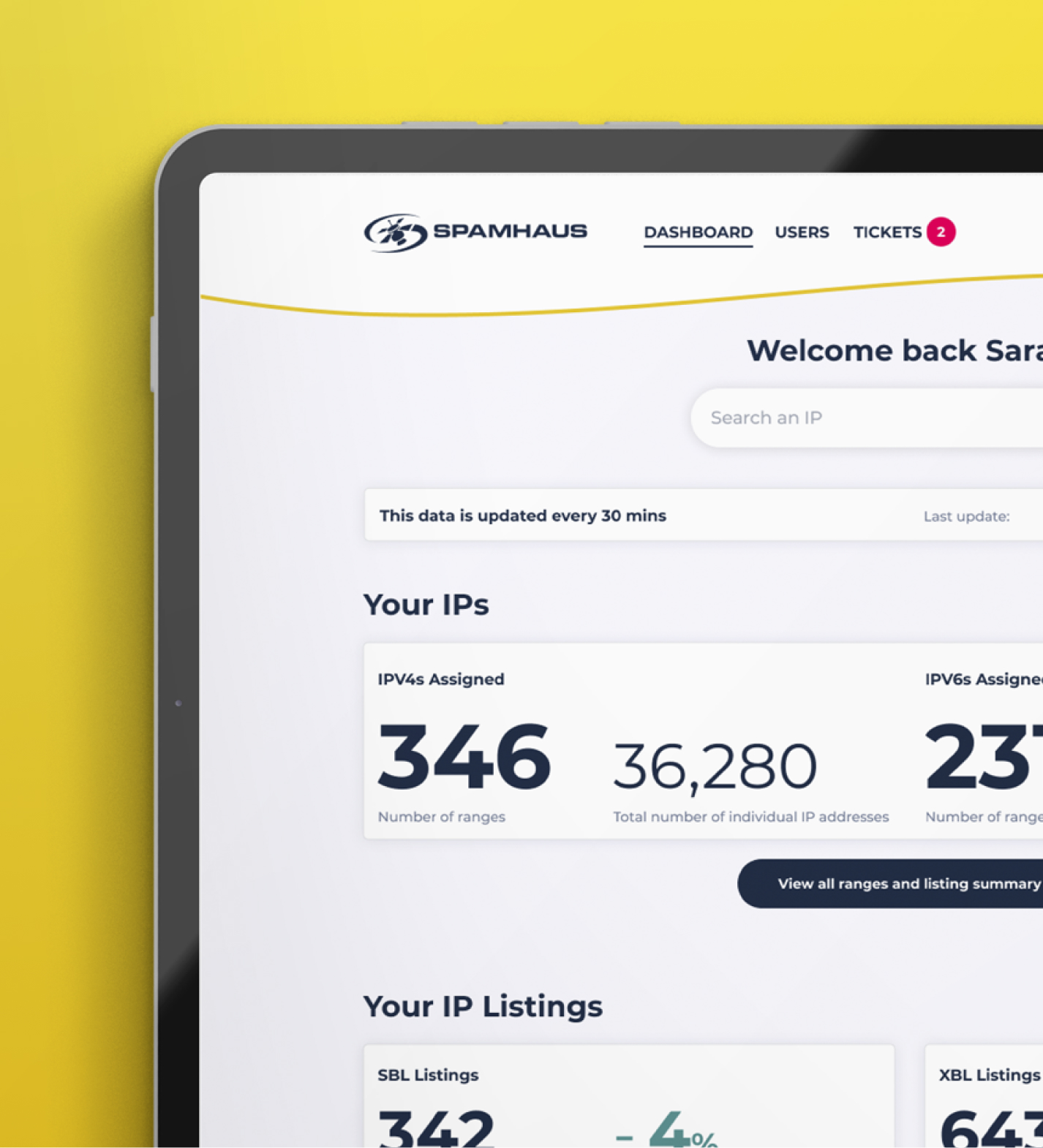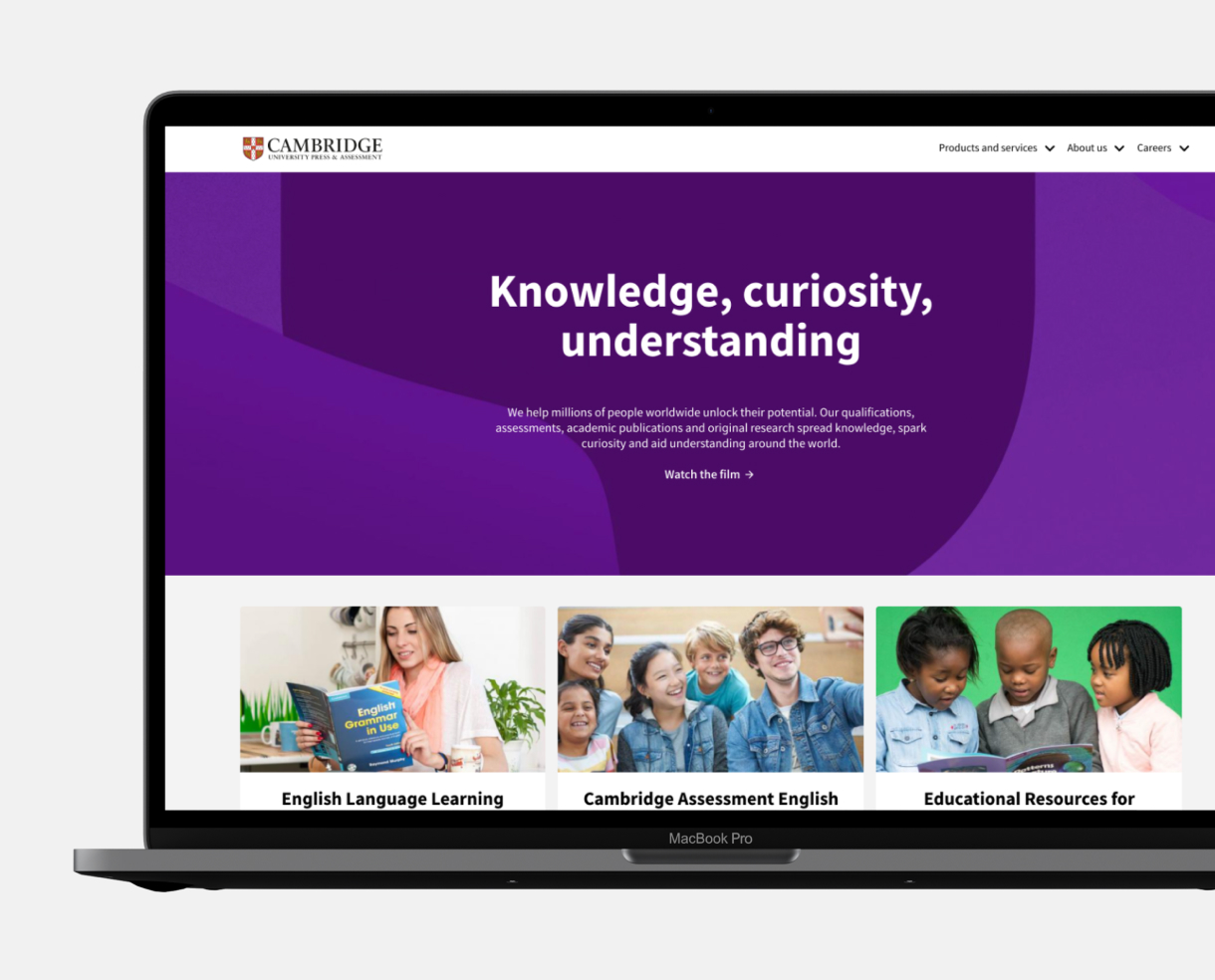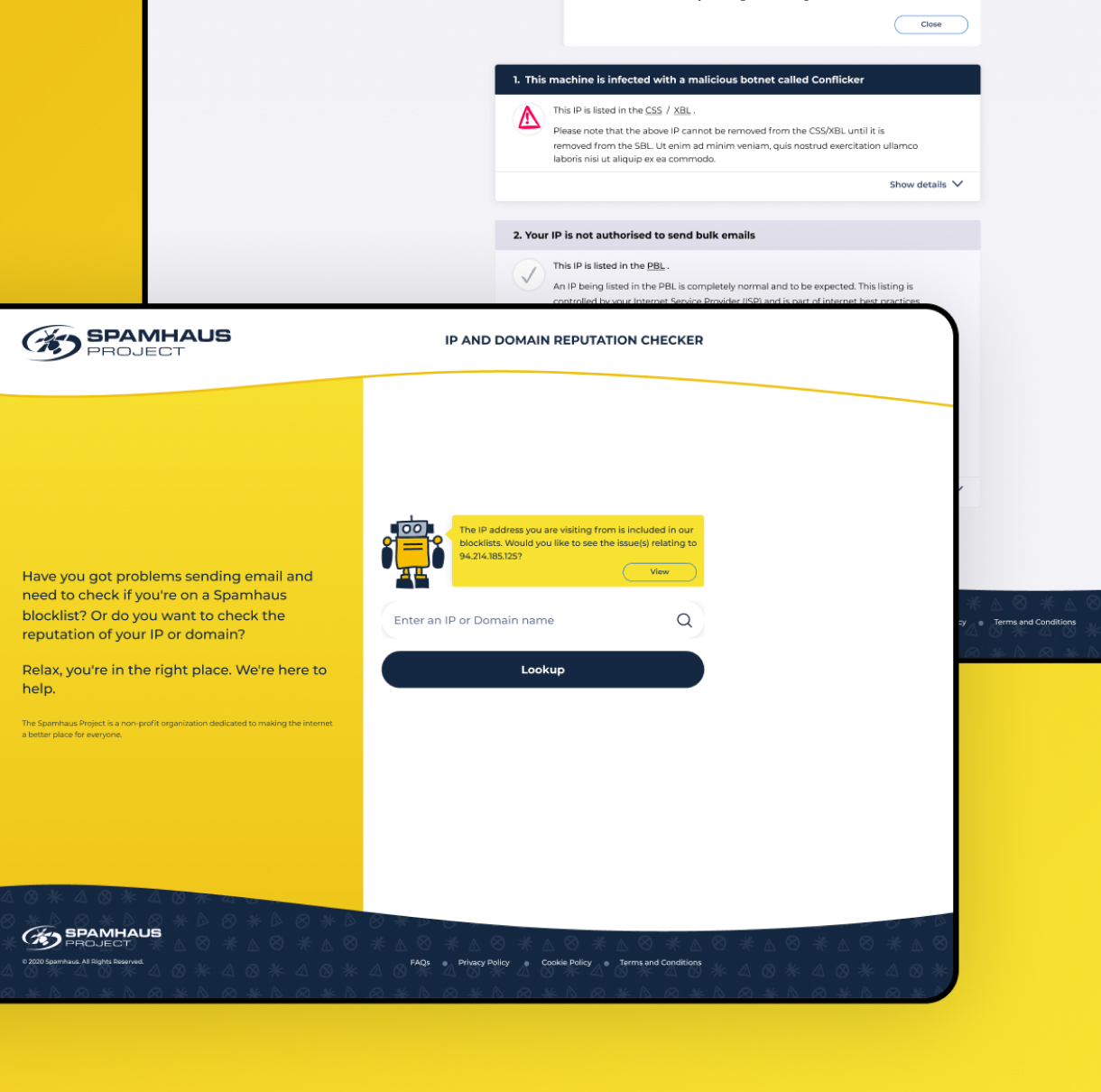UI UX Design system
UI/UX design systems represent a holistic approach to digital product development, encapsulating a comprehensive set of tools, components, guidelines, and principles that empower designers and developers throughout the entire product lifecycle. They serve as the framework upon which digital experiences are built, offering a standardised language and systematic approach to design and development. Within a design system, designers and developers have access to a curated collection of reusable components, UI elements, and patterns, streamlining the creation process and fostering consistency across various interfaces and applications.
UI/UX design systems ensure that there is consistency across a user interface and are pivotal in providing a seamless user experience. Moreover, design systems provide a centralised repository for documentation, best practices, and design assets, facilitating collaboration and ensuring alignment among cross-functional teams. As digital products evolve and scale, design systems offer scalability by enabling seamless integration of new features and functionalities while maintaining coherence and adherence to brand identity. Ultimately, design systems play a pivotal role in optimising efficiency, enhancing collaboration, and elevating the quality of digital products across platforms and devices.
Introduction to UI/UX design systems
A UI/UX design system is a set of design standards and documentation accompanying a UI tool kit, including UI patterns, UX design principles, and components. The evolution of design systems in modern UI/UX design reflects a shift towards more structured and systematic approaches to digital product development. Initially, design systems emerged as a means to standardise visual elements and ensure consistency across interfaces. However, as the complexity of digital products increased and the demand for seamless user experiences grew, design systems evolved to encompass a broader spectrum of elements.
What are design systems, and why are they important?
UI/UX design systems are more detailed and in-depth versions of style guides and component libraries. Designers must use the components and information in a design system as if it were an instructional manual, this ensures that all interfaces have a consistent look and feel to each page. Design systems play a crucial role in modern digital product development due to several key reasons. Firstly, they promote consistency and coherence across interfaces by providing a unified set of design principles, guidelines, and components. This consistency enhances brand recognition, fosters trust with users and streamlines the design process by eliminating the need to reinvent the wheel for every new feature or product iteration. Secondly, design systems improve efficiency and productivity among design and development teams by offering reusable components and standardised patterns, reducing duplication of effort and accelerating the time-to-market for new features. Additionally, design systems facilitate scalability, enabling digital products to evolve and adapt to changing user needs and technological advancements while maintaining a cohesive user experience.
The role of design systems
At Make it Clear, we follow Brad Frost’s Atomic design methodology, where the design system is broken down into 5 sections: atoms, molecules, organisms, templates and pages. Following this methodology plays a role in creating a cohesive and familiar user experience. By breaking down the design system into five distinct sections: atoms, molecules, organisms, templates, and pages—the approach emphasises a systematic and hierarchical approach to designing digital products.
Atoms represent the smallest, indivisible components such as buttons or input fields, which serve as the building blocks for larger elements. Molecules combine atoms to form more complex components, while organisms assemble molecules into functional sections of the interface. Templates provide overarching layouts for entire pages, while pages represent the final, fully realised user experiences. This methodology fosters consistency and modularity, ensuring that every element within the design system fits seamlessly together and adheres to established patterns and guidelines. Consequently, users encounter a familiar and intuitive experience across different pages and interactions, enhancing usability and facilitating engagement with the product. By following Brad Frost’s Atomic design methodology, Make it Clear ensures not only the creation of visually appealing interfaces but also the delivery of cohesive and user-friendly digital experiences.
The benefits of UI/UX design system
The creation of pre-defined elements and styles facilitates swifter product development and prototyping, fosters improved communication across teams and reinforces brand identity and consistency.
- Design systems promote consistency and coherence across interfaces, enhancing brand recognition and trust with users.
- They improve efficiency and productivity by offering reusable components and standardised patterns, reducing duplication of effort and accelerating time-to-market.
- Design systems facilitate scalability, allowing digital products to evolve and adapt while maintaining a cohesive user experience.
- They foster collaboration and alignment across teams by serving as a centralised source of truth for design decisions.
- Following a structured methodology like Atomic design ensures a systematic and hierarchical approach, leading to cohesive and familiar user experiences.
Supporting your users needs
Maintain brand consistency
Increase harmony across user touchpoints
Improve adaptability
Supporting your users’ needs
UI/UX design systems play a vital role in supporting users’ needs by ensuring that digital products are designed with usability and accessibility in mind. Through the consistent application of design elements such as colour, typography, and layout, design systems help create intuitive and familiar user experiences, enabling users to navigate and interact with ease.
Additionally, by providing guidelines and components that prioritise accessibility standards, design systems ensure that products are inclusive and usable by individuals with diverse needs and abilities. Techniques for maintaining brand consistency are integral to design systems as they help reinforce brand identity and recognition. By establishing rules for logo usage, colour palettes, typography, and imagery, design systems ensure that every interaction with the product aligns with the brand’s visual language, fostering trust and loyalty among users. Strategies for increasing harmony across user touchpoints involve extending the design system’s principles and components across various platforms and devices. Whether a website, mobile app, or wearable device, design systems provide a unified framework for creating consistent experiences, regardless of the user’s chosen touchpoint.
Finally, adapting design systems to evolving user expectations is essential for staying relevant in a rapidly changing digital landscape. Design systems should be flexible and dynamic, accommodating new features, technologies, and user preferences while maintaining coherence and usability. Regular updates and refinements ensure that design systems continue to meet users’ evolving needs and expectations, providing a foundation for sustainable growth and innovation in digital product development.
The 5 components of a well-structured UI/UX design system
Component 1: Atoms
This section outlines the design elements, such as colour palettes, typography, iconography, and imagery guidelines. These are the foundational elements that help to create everything. It specifies the exact colours to be used, font choices, sizes, and how to create and use icons and images consistently across the product.
Component 2: Molecules
Molecules are the next part of the building blocks. They are created by joining different parts from the ‘atoms’ to create new components. Examples of molecule elements that are project-dependent but typically consist of things such as banners, breadcrumbs and button groups.
Component 3: Organisms
In the same way that atoms create molecules, atoms and molecules create organisms. Organisms are project-dependent but can consist of cards, carousels, date/time selection and tables.
Component 4: Templates
Templates are the next level of a design system. These are blank pages that show the design’s content structure and establish the hierarchy of organisms without using any specific content.
Component 5: Pages
Pages are the final step of atomic design, they are a more specific version of templates. This is where all content gets placed and builds out the final iteration, which gets passed on to developers.
What’s included
In our comprehensive UI/UX design system, we encompass a diverse range of elements essential for building cohesive and user-centric digital experiences. At the foundational level, we include atoms, representing the smallest building blocks of interface design, such as buttons, icons, and input fields. These atoms combine to form molecules, more complex components like navigation bars or forms, which in turn assemble into organisms—functional sections of the interface such as headers, footers, and cards. Templates provide overarching layouts for various types of pages, offering consistency and structure, while pages represent the finalised user experiences. Each of these elements is meticulously crafted according to established UI patterns, UX design principles, and standardised components, ensuring uniformity and coherence across our digital products. By incorporating these elements into our design system, we streamline the design and development process, enhance usability, and maintain consistency across all touchpoints.
Why choose Make it Clear
At Make it Clear, we take an evidence-based approach to everything we do. Understanding your organisation, audiences, and the context in which they interact is paramount to how we work and deliver a best-in-class user experience.
Why not consider supporting your UX and UI requirements with a design retainer?
A design retainer is a contractual agreement between Make it Clear and your company, ensuring access to our design services over a designated period. This arrangement offers a streamlined and cost-effective solution tailored to consistently meet your needs. Discover more about our design retainer services on our dedicated page.